Configure Altibox IPTV in Bridge mode on a Unifi-powered network
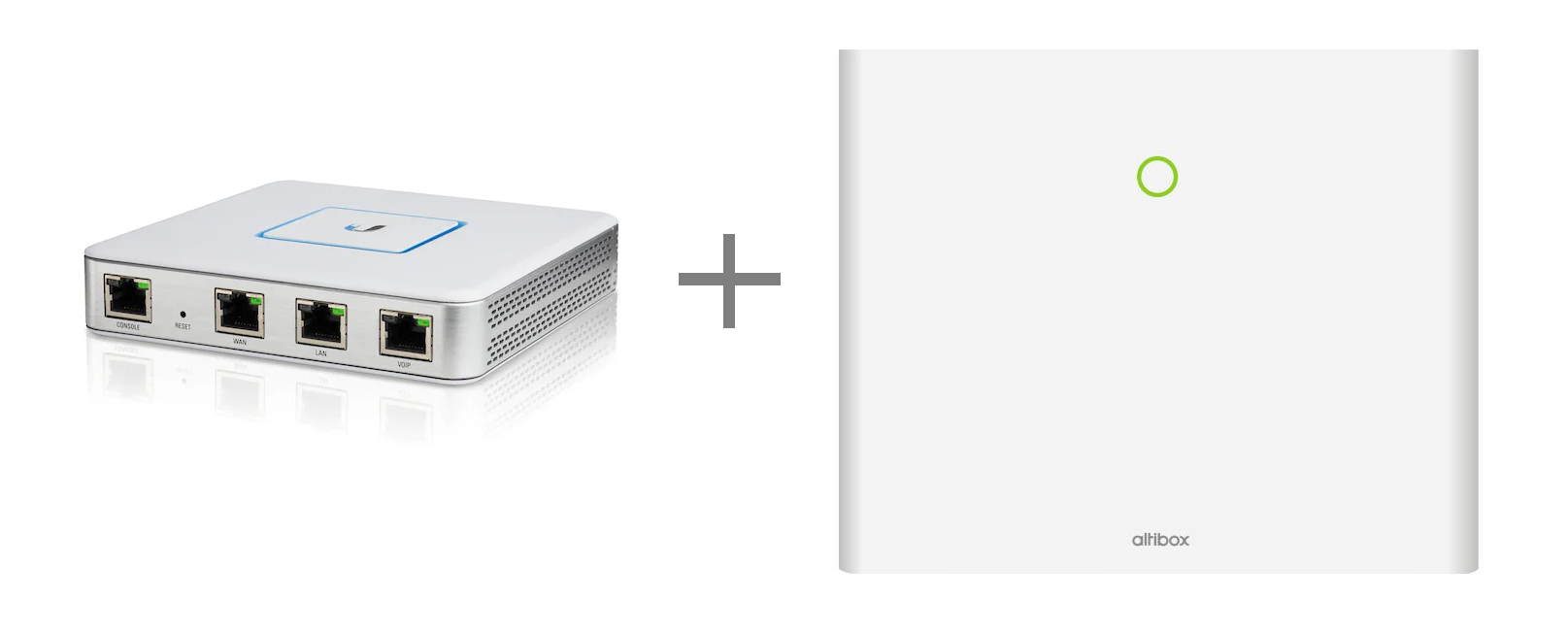
The Altibox FMG device will, when in bridge mode, only emit signals for internet connectivity on the LAN3 port. The other ports are then only emitting TV signals.
Your LAN3 port should then be connected to the WAN port on your Unifi USG or Dream Machine. You will need another ethernet cable connected from the M2M, LAN1 or LAN2 ports on your Altibox FMG to one of the LAN ports on your Unifi switch device.
VLANs
Altibox uses the following tagged VLANs:
- VLAN 101 – TV
- VLAN 102 – Internet
- VLAN 103 – VOIP and Management
So the first thing is to create a VLAN only network in your unifi device. This option might only be visible in the classic UI on your device.
- Enter settings. Go to
Networks - Click
Create new network, and selectVLAN Only - Give it a catchy name, set VLAN ID to
101and enableIGMP Snooping - Save it.
Switch port configuration
Next, identify which physical switch ports are connected from your TV decoder to the Unifi device, and the Altibox FMG device and Unifi device.
- Go to
Devices - Select one of the Unifi devices connected to the Altibox FMG or IPTV Decoder.
- Go to
Ports - Click
Editon the port which is attached to the Altibox device. - Under
Switch Port Profile, choose your newly createdVLAN101network - Repeat for both devices on their respective switch ports.
IPTV Decoder
You can now reboot the IPTV decoder, and it should now be able to receive the multicast traffic over your existing network.
